Raleigh Radiology patients can now view, store and instantly share their medical imaging and reports with PocketHealth! With just a few clicks, securely access your imaging records from anywhere, on any device.
Benefits:
• Fast and easy access to your medical imaging records.
• Easily understand complex terminology in your reports with Report Reader.
• Instantly share your records with healthcare providers and loved ones.
• Permanently store your records with bank-level encryption security.
• Your most important medical imaging information at your fingertips.
How to access and share your records with PocketHealth:
How to access and share your images and reports with PocketHealth from your patient portal:
As a Raleigh Radiology patient, you can also seamlessly access PocketHealth right from inside your patient portal account. To do so, simply log into your patient portal account, navigate to the ‘My Previous Exams’ section and click on ‘Image’ or ‘Share Image’ beside your desired exam to instantly access or share your images and reports through PocketHealth.
Have a question?
For patient questions, please call PocketHealth directly at 1-855-381-8522 or email